Choosing the right podcast hosting platform can seem as daunting as navigating a car lot filled with endless models and packages. But don’t worry—Joe Casabona, RSS.com’s Product Evangelist, is here to make the process clearer and more straightforward.
Let’s dive into how RSS.com stacks up against Blubrry, breaking down their plans and features to help you make the best decision for your podcasting journey.
Choosing The Right Podcast Host
Similar to Car Shopping: Just like picking out a car with different models and features, selecting a podcast host requires comparing plans and features.
The Need for Clarity: Many podcasters want a hassle-free way to publish their content and build an engaged audience. With all the different options available, choosing one host over another can feel overwhelming.
Plans & Pricing
RSS.com aims to simplify podcast hosting by offering straightforward pricing, tons of great features, an easy to use interface, automatic transcriptions and unlimited episodes and audio. For the price (especially if paid annually), RSS.com is hard to beat.
🚀 Need a free RSS.com account? Sign up here: https://dashboard.rss.com/auth/sign-up/
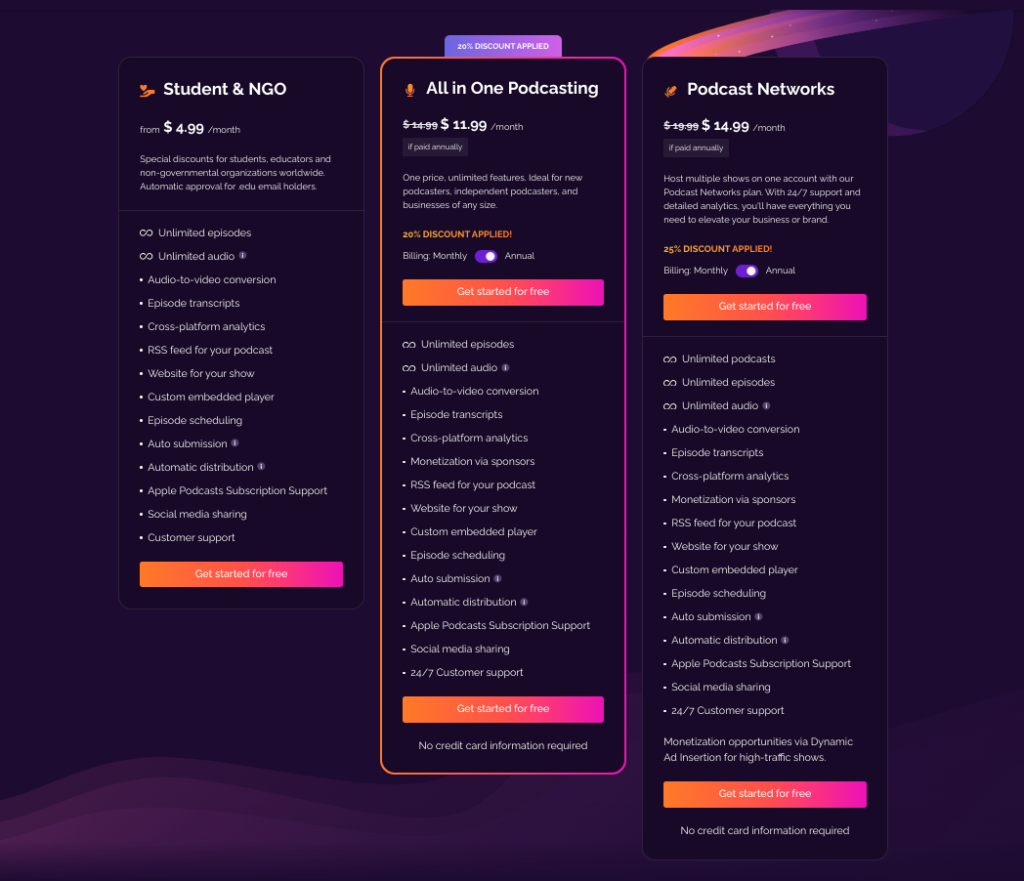
Blubrry has been a player in the podcast hosting arena for years, and is known for its features, especially it’s WordPress plugin / integration.
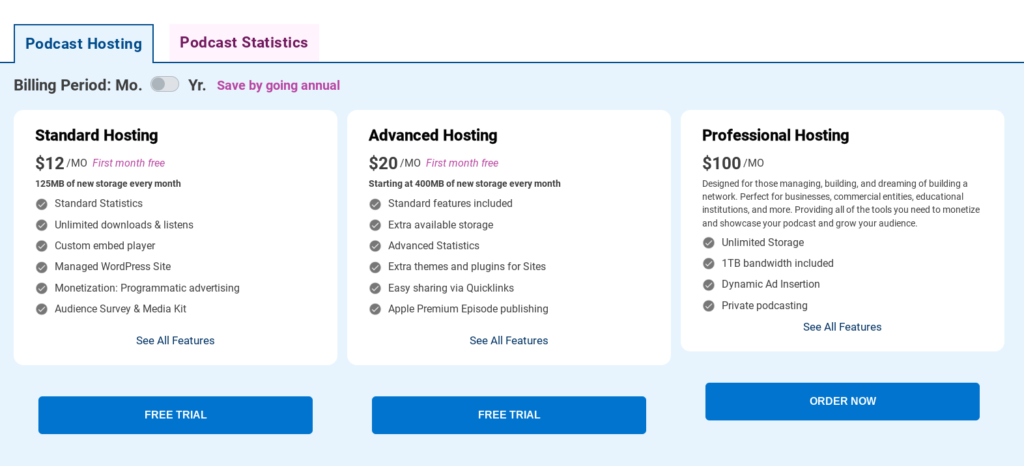
Both RSS.com and Blubrry offer a range of plans to suit different podcasting needs and budgets.
Storage Limits: Understanding how much content you can upload each month is crucial, with Blueberry’s plans having specific storage caps.
Cost vs. Benefit: Assessing whether the features offered justify the price, especially when considering Blubrry’s higher-tier plans for additional features like private podcasting and dynamic ad insertion.
Ease of Use: For podcasters who prefer to focus on content rather than backend management, RSS.com offers a user-friendly platform with minimal learning curve.
Choosing between RSS.com and Blubrry boils down to your specific needs, preferences, and how much you value ease of integration with platforms like WordPress.
It’s important to note that RSS.com does offer a free podcasting website that contains all of your episodes. Both hosts have their strengths, but it’s essential to consider which features are non-negotiable for your podcast’s success.
Whether you choose RSS.com for its simplicity, low price point and features or Blueberry for its WordPress integration, it’s important to ensure that your choice aligns with your needs and budget.
Happy podcasting!
